In today’s digital age, video content reigns supreme. Platforms like YouTube have transformed the way we consume media, offering content creators a dynamic avenue to engage with audiences on a global scale. However, crafting engaging video content is just one piece of the puzzle. Equally crucial is ensuring that your videos are accessible and easily understood by a diverse audience, and this is where video transcripts play a pivotal role.
Transcripts not only enhance the accessibility of your content to a broader audience, including individuals with hearing impairments, but they also improve the searchability of your videos, thereby extending their reach and impact. In this expanded guide, we will explore how you can create accurate transcripts for your YouTube videos and delve into the reasons why they are so essential.
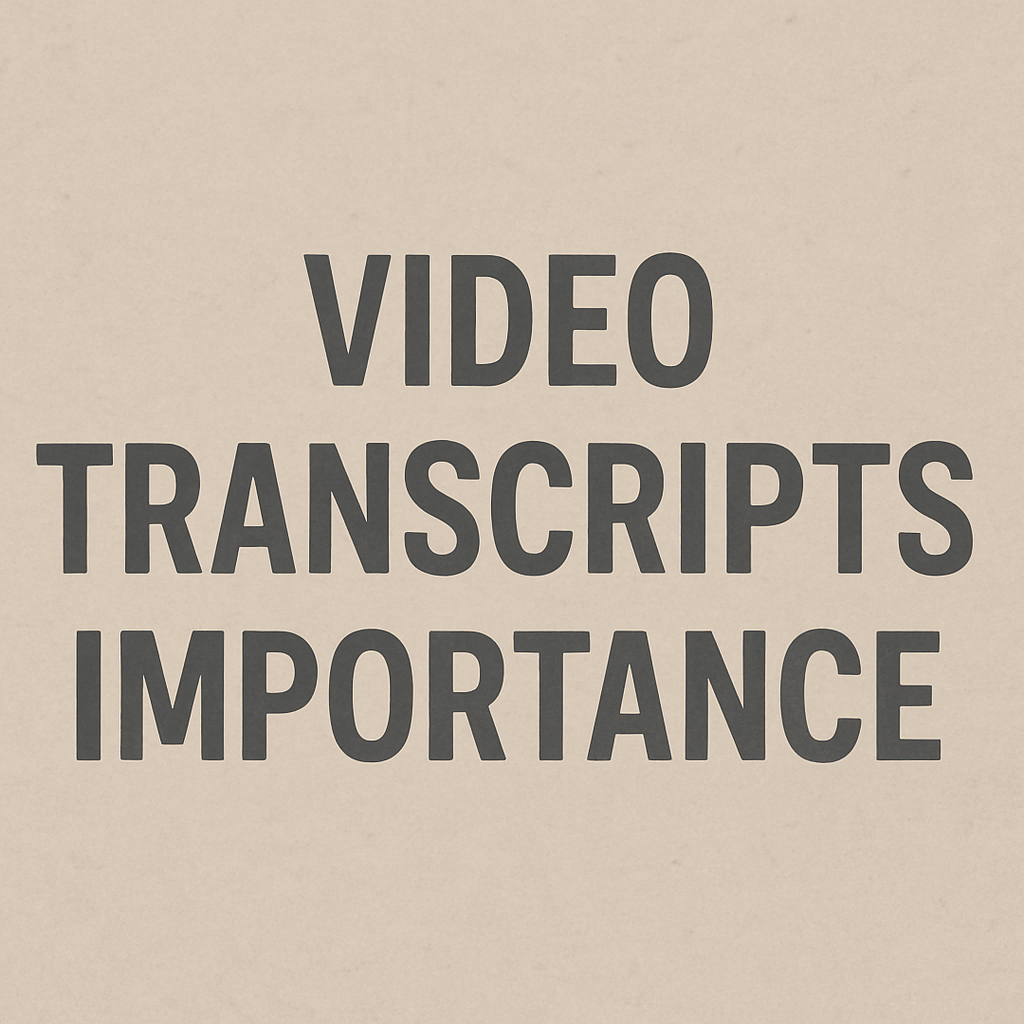
Accessibility
One of the primary benefits of having a transcript is improving accessibility. Transcripts ensure that people who are deaf or hard of hearing can access your content. By offering a written version of your video, you make it possible for everyone, regardless of their hearing ability, to engage with your material. This inclusivity not only broadens your reach but also demonstrates a commitment to providing equal access to all audiences.
Moreover, transcripts can be beneficial for non-native speakers who may struggle to understand spoken content due to language barriers or accents. By offering a transcript, you provide a resource that can be referenced repeatedly, helping viewers better understand and engage with your content.
SEO Benefits
Transcripts can significantly boost your video’s search engine optimization (SEO). Search engines are adept at indexing text, but they struggle with video content. By including a transcript, you supply search engines with more data to index, potentially improving your video’s search rankings and visibility. This can lead to increased organic traffic and a broader audience reach.
In addition, transcripts can be repurposed into other content formats, such as blog posts or articles, further enhancing your SEO strategy. This multi-format approach can help establish your authority on a subject, driving more traffic to your channel and increasing overall engagement.
User Engagement
Some users may prefer reading over watching videos, especially in situations where audio is not feasible, such as in a quiet library or on a noisy commute. Transcripts provide the flexibility for users to consume content in the way that best suits their circumstances. By catering to different preferences, you can increase user satisfaction, leading to higher engagement rates and more time spent on your channel.
Furthermore, transcripts allow users to quickly scan and locate specific information within a video, enhancing the user experience. This ability to easily navigate content can encourage repeat visits and foster a loyal audience base.
How to Create Transcripts for YouTube Videos
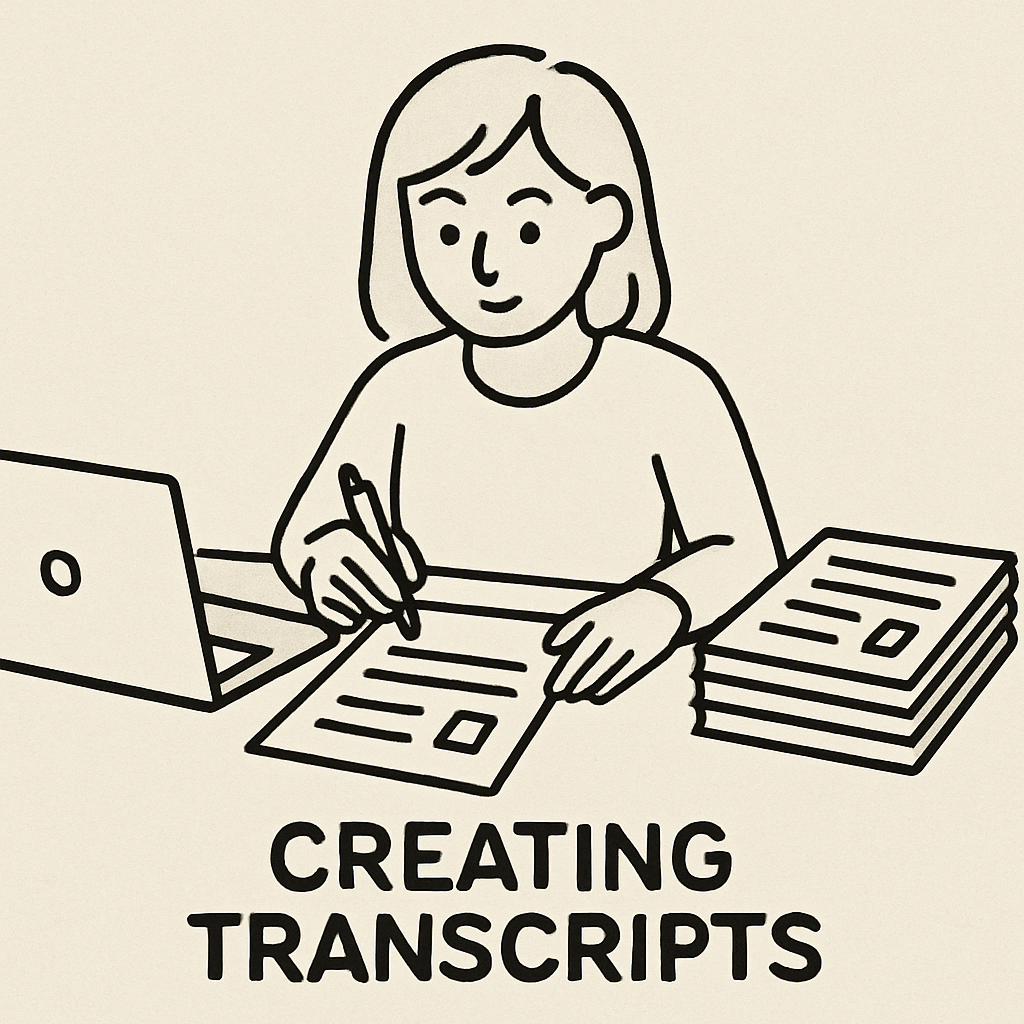
Automatic Transcription Tools
YouTube offers automatic transcription services, providing a quick and easy way to generate a transcript. While these tools have improved over time, they are not always 100% accurate. It’s essential to review and edit these auto-generated transcripts to ensure they accurately reflect your content, correcting any errors and adding clarity where needed.
Automatic transcription tools can be a great starting point, especially for those with limited time or resources. However, be prepared to invest some effort into refining the transcripts to ensure they meet the quality standards your audience expects.
Manual Transcription
For the most precise results, consider manually transcribing your videos. This process involves listening to your video and typing out the dialogue. Although time-consuming, manual transcription ensures that your transcript captures every nuance, including slang, accents, and specific terminology, providing a faithful representation of your content.
Manual transcription also allows for greater control over the final product, ensuring consistency and accuracy. By investing time in this method, you can produce a high-quality transcript that enhances both accessibility and engagement.
Professional Transcription Services
If you prefer not to transcribe videos yourself, numerous professional transcription services are available to handle the task for you. Companies like Rev and TranscribeMe offer high-quality transcripts created by human transcribers. This option is ideal if you have the budget and want the highest accuracy without investing your own time.
Professional services can save valuable time and provide peace of mind, knowing that experts are handling your transcription needs. Additionally, these services often offer a quick turnaround, allowing you to focus on other aspects of content creation.
Steps to Download and Edit YouTube Transcripts
Once you’ve decided how to create your transcript, it’s important to know how to download and edit it effectively.
Downloading YouTube Transcripts
- Go to your YouTube video: Open the video from which you want to download the transcript.
- Click on the three-dot menu: Below the video, you’ll find a three-dot menu. Click on it and select “Open transcript.”
- Copy the transcript: The transcript will appear on the right-hand side of the video. You can select all the text, copy it, and paste it into a text editor for further editing.
Editing Transcripts
After obtaining your transcript, it’s crucial to edit it for accuracy. Look for errors in spelling, grammar, and punctuation, ensuring that the transcript correctly reflects the speech in the video. Pay special attention to unique terms or names, making sure they are accurately represented.
Editing is not just about correcting mistakes; it’s about enhancing clarity and readability. By refining your transcripts, you ensure that they are not only accurate but also easy for your audience to read and understand.
Best Practices for Creating Quality Transcripts

To ensure your transcripts are of the highest quality, adhere to these best practices:
Consistency
Maintain consistency in how you transcribe sounds and dialogue. Use the same format for speakers and non-verbal sounds throughout the transcript. Consistency helps create a cohesive and professional document that is easy to follow.
Punctuation and Formatting
Use punctuation to convey the tone and rhythm of the speech. Proper formatting, such as paragraph breaks and speaker labels, makes the transcript easier to read and understand. This attention to detail can significantly impact how users perceive and engage with your content.
Speaker Identification
Clearly identify different speakers in your transcript. This is especially important in interviews or multi-speaker videos, where distinguishing between voices is crucial for understanding the context. Accurate speaker identification enhances the transcript’s clarity and usefulness.
Time Stamps
Including time stamps in your transcript can be beneficial, particularly for longer videos. They allow viewers to jump to specific parts of the video quickly, enhancing the user experience. Time stamps can be especially valuable for educational content, where viewers may want to revisit specific sections.
Recommended Tools for YouTube Transcription
Several tools can help you create accurate transcripts with varying levels of automation, language support, and editing flexibility. Here are some of the best transcription tools for YouTube creators in 2025:
1. Votars
Votars is a multilingual AI-powered transcription platform that supports YouTube video links directly. Simply paste a YouTube URL, and Votars generates a detailed transcript—complete with speaker labels, timestamps, and even AI-generated summaries.
Key Features:
- Supports 74 languages including Hindi, Japanese, Spanish, and more
- Exports to TXT, DOCX, SRT, and summarized notes
- Real-time transcription and translation
- Mobile and web access
- Free tier available
Votars is especially useful for creators who want accurate transcripts with added features like translation and summarization.
2. Tactiq
Tactiq is a Chrome extension that automatically captures live captions from YouTube, Google Meet, and Zoom, then turns them into editable transcripts.
Key Features:
- Captures real-time captions
- Exports to Google Docs and PDF
- Supports speaker tagging
- Ideal for note-taking and live sessions
Tactiq is great for users who want a lightweight browser tool with real-time capture functionality.
3. Otter.ai
Otter.ai is a well-known tool for meeting and video transcriptions, supporting uploads and integrations with platforms like Zoom and Google Meet.
Key Features:
- Real-time transcription
- Collaborative editing
- Auto speaker identification
- Limited YouTube integration via uploads
While not natively optimized for YouTube links, Otter is still a reliable tool if you’re uploading video files manually.
4. Rev
Rev offers human-made transcription services with high accuracy, suitable for legal, academic, or professional use.
Key Features:
- 99% accuracy via human transcription
- Fast turnaround
- Optional captions/subtitle formatting
- Paid service
Rev is ideal for high-stakes use cases where maximum precision is non-negotiable.
Conclusion
Creating accurate transcripts for your YouTube videos is a valuable investment that can significantly enhance your content’s accessibility, SEO, and user engagement. Whether you choose to create transcripts manually, utilize automatic tools, or hire a professional service, the key is ensuring accuracy and clarity.
By following the steps and best practices outlined in this guide, you’ll be well on your way to creating effective transcripts that can help your content reach a wider audience. Start today, and observe the positive impact on the accessibility and success of your YouTube channel. Embrace the power of transcripts and unlock the full potential of your video content.


