In today’s fast-paced world, converting audio to text has become an essential task for many professionals and businesses. Whether you’re a journalist needing to transcribe interviews, a student wanting to convert lecture recordings into notes, or a business looking to document meetings, audio to text converters can be incredibly useful. In this article, we’ll review some of the top audio to text converters available today, evaluating their features, ease of use, and pricing to help you choose the best one for your needs.
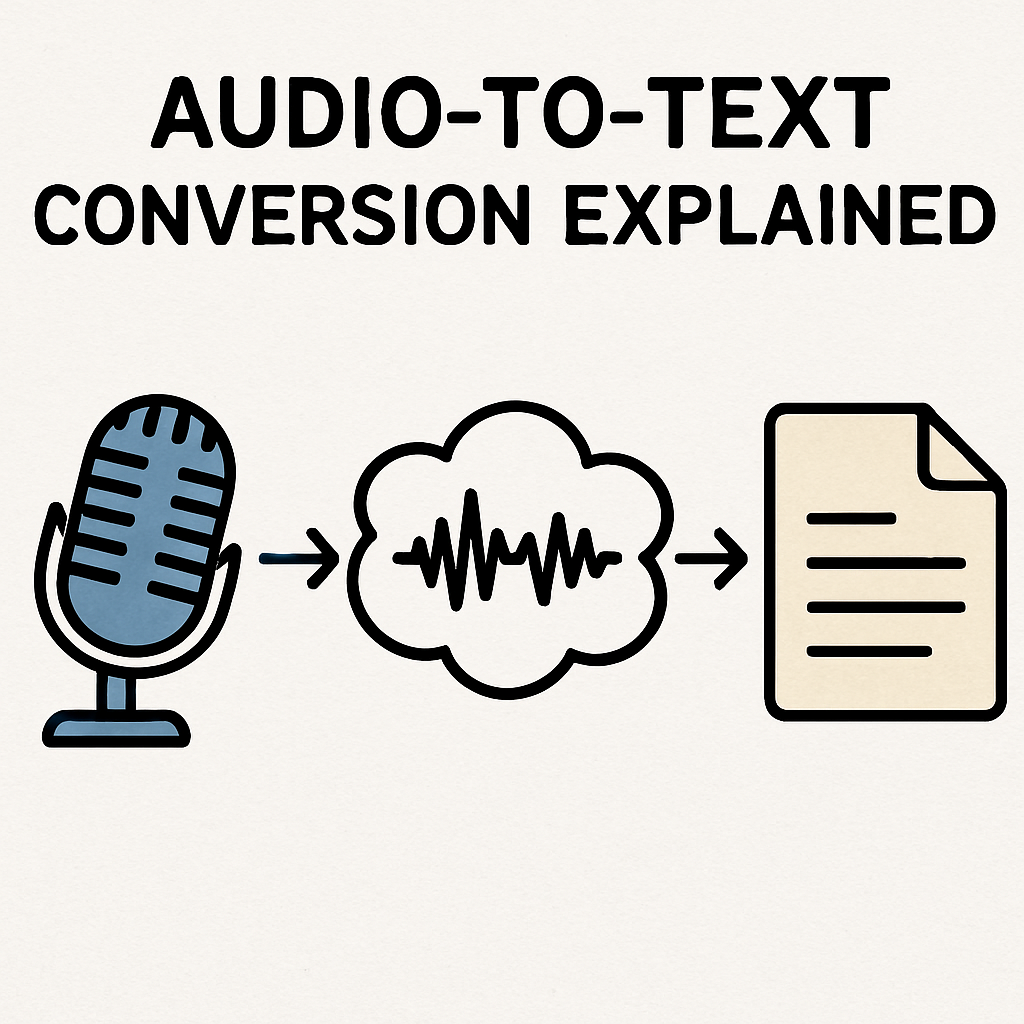
Importance of Choosing the Right Tool
Selecting the right audio to text converter is crucial for ensuring high-quality transcriptions. The right tool can save time, reduce errors, and make the transcription process seamless. Factors to consider include accuracy, language support, ease of use, and price.
Top Audio to Text Converters
Below is a list of some of the best audio to text converters available today. Each tool has its own strengths and weaknesses, so consider your specific needs when making a choice.
1. Otter.ai
Otter.ai is a popular choice among professionals for its robust transcription capabilities. It offers real-time transcription, which means you can see the text appearing on your screen as you speak or play audio. It supports multiple languages and can distinguish between different speakers, making it ideal for meeting notes and interviews.
Key Features:
- Real-time transcription
- Speaker identification
- Integration with Zoom for direct meeting transcriptions
- Free plan available with limited transcription minutes
2. Votars
Votars is a rising star in the AI transcription space, known for its ultra-accurate multilingual transcription and real-time processing. Designed for modern workflows, Votars supports YouTube audio extraction, meeting transcription, and automatic summarization—all within one seamless platform. It’s especially praised for its speaker recognition and support for 74 languages, including Hindi, Tamil, Japanese, and Korean.
Key Features:
- Real-time transcription and translation
- AI-powered summaries and note generation
- Supports audio from YouTube, Zoom, file uploads, and more
- Speaker identification and timestamped exports
- Free plan available with essential features
. Sonix
Sonix is an AI-powered transcription service that is known for its speed and accuracy. It supports a wide range of file formats and offers features such as automated translation and multi-language support. Sonix is particularly useful for users who need to transcribe large volumes of audio quickly.
 Key Features:
Key Features:
- Fast and accurate transcriptions
- Support for over 30 languages
- Automated translation
- Monthly subscription plans with a free trial
4. Google Docs Voice Typing
For those seeking a free option with no limits, Google Docs Voice Typing is an excellent choice. It’s a part of Google Docs and can be accessed via any web browser. While it may not have all the advanced features of paid tools, it’s reliable for basic transcription tasks.
Key Features:
- Free to use with no limits
- Integrated into Google Docs
- Supports multiple languages
- Requires a stable internet connection for optimal performance
5. Transcribe by Wreally
Transcribe by Wreally is a simple yet effective transcription tool that offers both manual and automatic transcription options. It is particularly popular among journalists and researchers for its ease of use and affordability.
Key Features:
- Manual and automatic transcription modes
- Supports audio and video files
- Pay-as-you-go pricing model
- Free trial available
6. Trint
Trint offers powerful transcription and editing capabilities, making it ideal for content creators and media professionals. It provides a collaborative platform where multiple users can edit transcriptions simultaneously, enhancing productivity.

Key Features:
- Collaborative editing
- Integration with Adobe Premiere Pro for video editing
- Supports 31 languages
- Subscription-based pricing with a free trial
Specialized Audio to Text Converters
Apart from the general transcription tools, there are specialized converters for specific needs, such as converting Hindi audio to text or converting MP3 files online for free. Here’s a look at a couple of them:
Hindi Audio to Text Converter
For users who need to transcribe Hindi audio, tools like Google Cloud Speech-to-Text offer support for Hindi and other regional languages. These tools provide high accuracy and are suitable for converting interviews, speeches, and more.
MP3 Audio to Text Converter Online Free
Several online platforms offer free MP3 to text conversion services. Websites like Bear File Converter and Online-Convert allow users to upload MP3 files and receive transcriptions without charge. However, these services may have limitations on file size and length.
Choosing the Best Converter for Your Needs
When selecting an audio to text converter, consider the following factors:
- Accuracy: Ensure the tool provides high accuracy, especially if you need to transcribe complex or technical content.
- Language Support: If you need to transcribe audio in multiple languages, choose a tool with extensive language support.
- Ease of Use: Look for a user-friendly interface that simplifies the transcription process.
- Cost: Consider your budget and whether a free or paid tool is more suitable for your needs.
Conclusion
The right audio to text converter can significantly enhance productivity and efficiency by automating the transcription process. Whether you need a simple, free tool or a comprehensive, feature-rich solution, there is a converter out there to meet your needs. By evaluating the options we’ve discussed, you can make an informed decision and choose the best tool for your audio transcription tasks.


