In today’s fast-paced digital world, converting audio to text has become a vital task for many industries. Whether you’re a journalist, a content creator, or a business professional, having access to efficient and reliable transcription tools can save you time and effort. This article explores the top tools for audio to text transcription, helping you choose the best solution for your needs.
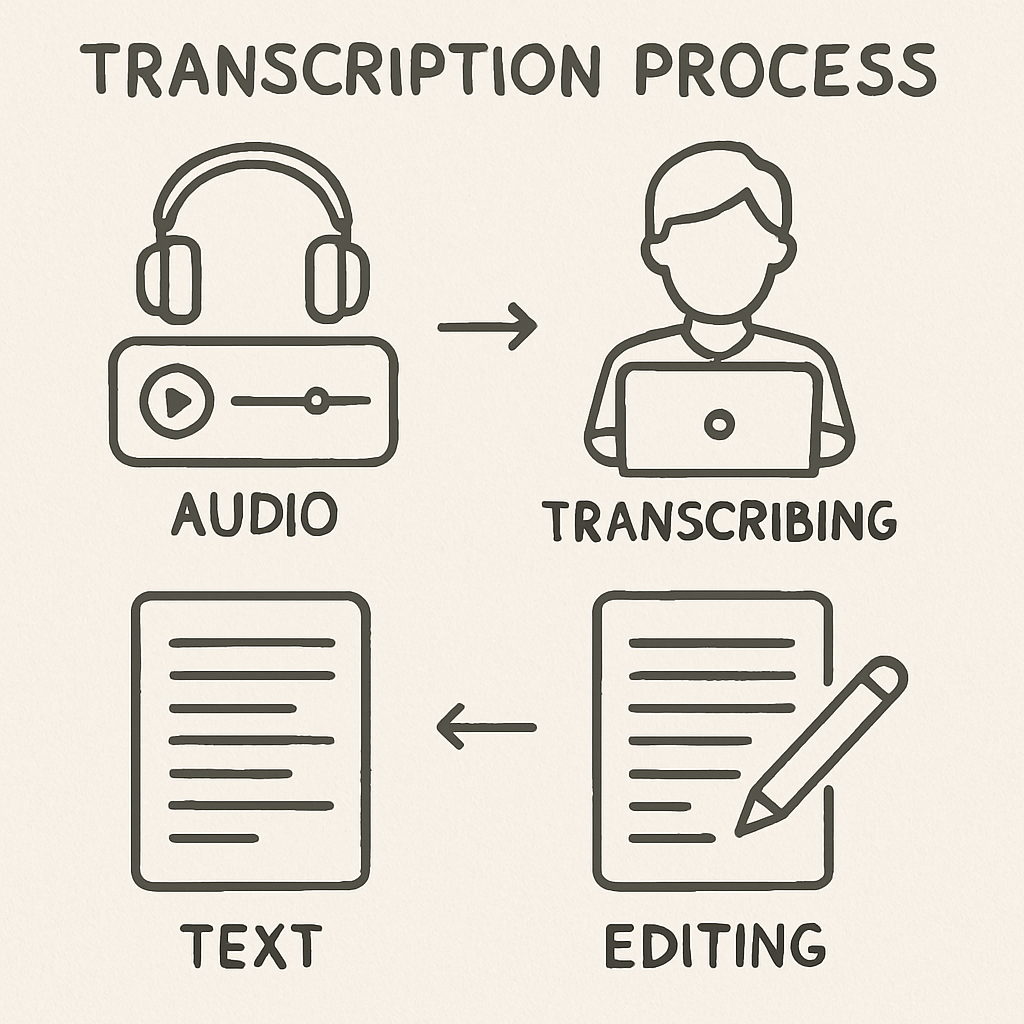 The Importance of Audio to Text Transcription
The Importance of Audio to Text Transcription
Audio to text transcription involves converting spoken words from an audio file into written text. This process is crucial for various reasons, including accessibility, content creation, and record keeping. With the right transcription tool, you can easily transcribe interviews, meetings, lectures, and more.
Benefits of Transcription Tools
- Efficiency: Automated transcription tools can quickly convert hours of audio into text, saving you time.
- Accuracy: Many tools offer high accuracy rates, reducing the need for manual correction.
- Cost-Effectiveness: Several transcription tools are free or come at a low cost, making them accessible for individuals and small businesses.
- Accessibility: Transcripts make audio content accessible to those with hearing impairments.
Top Free Tools for Audio to Text Transcription
Let’s dive into some of the best free tools available for transcribing audio to text.
Google Docs Voice Typing
Google Docs offers a free and straightforward solution for transcribing audio files. With its voice typing feature, you can convert spoken words into text in real-time.
How to Use:
- Open Google Docs in Chrome.
- Go to “Tools” and select “Voice typing.”
- Click on the microphone icon and start speaking.
Pros:
- Free and easy to use.
- Real-time transcription.
- Integrated with Google services.
Cons:
- Requires a stable internet connection.
- Best for short recordings.
Votars
Votars is an advanced AI-powered transcription and summarization tool that supports YouTube links, audio uploads, real-time recordings, and Zoom bots. It automatically converts speech to text with high accuracy and offers multilingual support and AI-generated summaries.
How to Use:
- Go to votars.ai and create an account.
- Upload an audio/video file or paste a YouTube link.
- Let Votars process the content and generate a full transcript and summary.
- Export in various formats like TXT, DOCX, SRT, or summary notes.
Pros:
- Supports 74+ languages, including Hindi, Japanese, and Arabic.
- Real-time transcription and translation.
- Speaker identification and timestamps.
- Also available as a mobile app (iOS and Android).
- AI-powered summaries included.
Cons:
- Some features are limited on the free plan.
- Requires login to use full capabilities.
Otter.ai
Otter.ai is a popular tool for transcribing audio to text. It uses advanced AI to provide accurate transcriptions and is accessible via web and mobile apps.
Features:
- Real-time transcription.
- Speaker identification.
- Collaborative editing.
Pros:
- Free plan available.
- High accuracy.
- Intuitive interface.
Cons:
- Limited transcription hours on the free plan.
- Advanced features require a subscription.
Rev
Rev is a versatile transcription service offering both free and paid options. While the paid service provides human transcriptionists, the free app uses AI to transcribe audio files.
Features:
- Automated transcription.
- Mobile app for on-the-go transcribing.
- Integration with various platforms.
Pros:
- Quick transcription.
- Accurate AI-based service.
- Option to upgrade for human transcription.
Cons:
- Limited free features.
- May require editing for accuracy.
 Paid Tools and Services for Enhanced Transcription
Paid Tools and Services for Enhanced Transcription
For those seeking more robust features, here are some paid tools that offer enhanced transcription services.
Descript
Descript is a comprehensive audio and video editing tool that includes transcription capabilities. It offers powerful features for creators who need more than just transcription.
Features:
- Multi-track audio editing.
- Overdub for text-to-speech.
- Integration with popular editing software.
Pros:
- Advanced editing features.
- High accuracy.
- Collaborative tools.
Cons:
- Requires a subscription.
- Steeper learning curve.
Trint
Trint is designed for professionals who need fast and reliable transcription services. It offers both automated and manual transcription options.
Features:
- Automated transcription with AI.
- Manual editing and correction tools.
- Secure and compliant with data protection regulations.
Pros:
- High accuracy.
- Easy-to-use interface.
- Suitable for large-scale projects.
Cons:
- Subscription required for full features.
- May require manual corrections.
Sonix
Sonix provides automated transcription services with support for multiple languages. It’s suitable for international users and offers a variety of features for content creators.
Features:
- Multi-language support.
- Audio and video transcription.
- Integration with editing tools.
Pros:
- Supports various file formats.
- Fast transcription.
- Competitive pricing.
Cons:
- Subscription-based.
- May need manual adjustments.
Choosing the Right Transcription Tool
When selecting a transcription tool, consider the following factors:
- Purpose: Determine whether you need transcription for personal use, business, or content creation.
- Budget: Consider free options if you’re on a tight budget, or invest in a paid tool for advanced features.
- Accuracy: Evaluate the tool’s accuracy and whether it meets your needs.
- Ease of Use: Ensure the tool is user-friendly and fits into your workflow.

Conclusion
Transcribing audio to text is a crucial task for many professionals. With the right tools, you can streamline your workflow, improve accessibility, and enhance productivity. Whether you opt for a free solution like Google Docs or invest in a paid service like Trint, the key is to find a tool that meets your specific needs and budget.
By exploring the options outlined in this article, you can confidently choose a transcription tool that will help you convert audio to text efficiently and effectively.


